Prismatic Examples
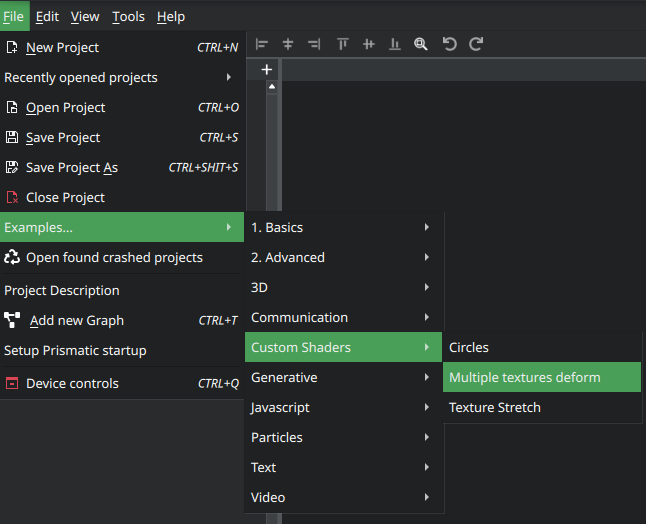
All examples can be found in Prismatic itself under File / Examples.
The example library is growing with each released version, you can find there examples divided into categories, and they also include step-by-step tutorials.
Tutorials
Video tutorials can be found on our Youtube channel
Prismatic modes
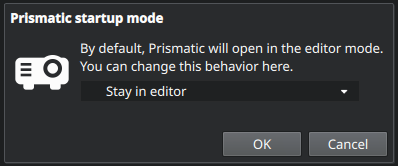
Prismatic will always remember last session settings and upon startup it will open last opened project in the last used mode. The modes can be set from the Startup mode dialog which can be accessed from the File / Setup Prismatic startup menu.
- Stay in editor (studio in the setup.ini) - Prismatic will stay in the Graph view of the editor, no renderers or mapping will be run.
- Mapping (mapping in the setup.ini) - If mapping exists for the project, it will be opened on the dedicated displays, if the display was not found it will be omitted from the mapping.
- Renderer (renderer in the setup.ini) - A selected renderer will open its preview and display it fullscreen, only one renderer can be selected, so this mode works the best for single display setup.
Startup mode is defined in Prismatic config file which is located by default in /var/prismatic/project_config.prc, you can also replace the whole config file with a configuration of your choice by using the setup.ini config_file key.
Still need help?
You can discuss everything about Prismatic on our official discussion forum discuss.prismatic.art. We welcome all our questions and showcases.
Alternatively you can also join our Discord server.
For special inquiries about rgbloop use [email protected], any questions about Prismatic can be sent to [email protected]